
Home /
Consumer & Home Office /
Resources & Learning /
EOS Rebel T7i /
EOS Rebel T7i - Simple Operation

WIRELESS CONNECTION
CONNECTED CAMERA
With built-in Wi-Fi®***, NFC^ and Bluetooth®^^ available, you can easily connect the EOS Rebel T7i camera to nearly any smart device. Wireless features from viewing to sharing to printing and remote control are all at hand without needing to swap memory cards or connect cables.

Built-in Wi-Fi®
SHARE WITH THE WORLD
The EOS Rebel T7i camera’s built-in Wi-Fi®*** connection makes it easy to share your photos and videos to social media via the free Camera Connect app. Unlock a variety of useful functions such as high-speed file transfer to compatible devices including phones, laptops and tablets and direct printing to compatible Canon printers.
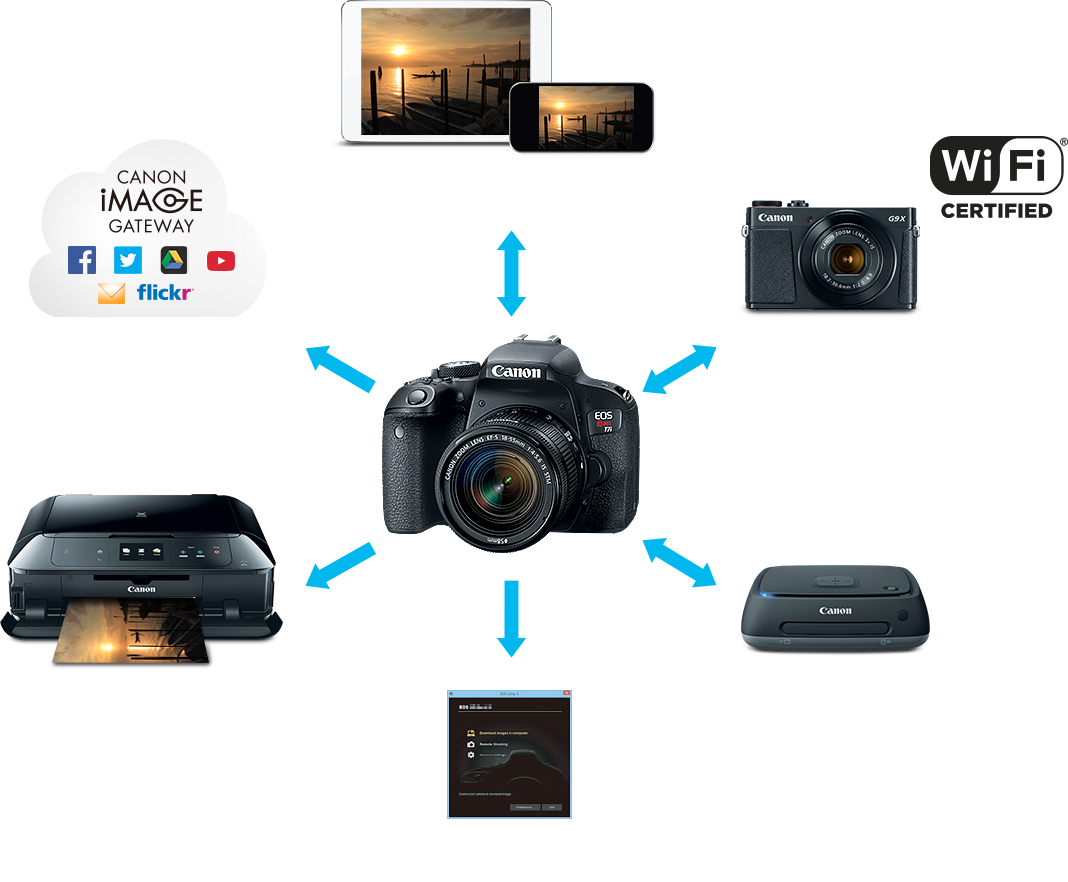
Communicate with
smartphones and tablets
Send images
to a Web service
Send images
between cameras
Print images using
a Wi-Fi printer
Save images to
Connect Station CS100
Operate remotely
using EOS Utility
NFC Technology
CONNECT WITH JUST A TAP
Connecting the EOS Rebel T7i camera to your Android™ smartphone/tablet or the Canon Connect Station CS100 device is quick and easy, thanks to built-in NFC^. Simply touch the two devices together for automatic and near-instant pair-up.


Connect to Smartphone
The EOS Rebel T7i camera connects directly to NFC-compliant Android™ devices by simply touching the NFC icon located on the camera to the device.
Connect to Connect Station CS100
Simply hold the EOS Rebel T7i camera close to the Connect Station CS100 device to automatically connect. From there, you can easily transfer new photos and videos.
Bluetooth® Technology
WIRELESS BLUETOOTH®^^ CONNECTION
Stay connected without worrying about power usage with the EOS Rebel T7i camera’s Bluetooth®^^ capability. It uses a low-power and easy-to-setup connection between the camera and a wide range of compatible devices, including smartphones and tablets. This connection can also be made with the optional Wireless Remote Controller BR-E1 so you can remotely control shooting and other functions of your camera from a distance.

Automatic Connection
Once you’ve set up the initial pairing with the Canon Camera Connect app***, you can set the camera to automatically connect when turned on, saving time.
Remote Shooting with BR-E1
The Wireless Remote Control BR-E1 lets you control your camera, enabling remote focusing and zooming even when using a power zoom adapter.

Camera Connect App
CONNECT FOR CONTROL AND MORE
Expand your wireless horizons with the Canon Camera Connect app.*** Once the camera is connected to your smart device via the app, it opens a range of possibilities such as remote picture and video shooting, previewing and transferring your images and direct upload to social networking sites.



Easy Connection Guide
Follow the step-by-step Easy Connection Guide to smoothly set up a Wi-Fi®*** connection between your camera and smartphone.
Save & View
The Camera Connect app*** makes it easy to transfer the photos and videos you’ve captured with your EOS Rebel T7i camera over to your compatible smartphone. It’s also great for easily viewing images on your device’s screen or quickly sharing them on social networking sites***.

Remote Shooting
With the Camera Connect app***, you can use your smartphone to control and remotely shoot your EOS Rebel T7i camera. Compose your shot, set the zoom, focus, self-timer and more, then release the shutter – all from your smartphone via Wi-Fi®***.

*** Compatible with iOS® versions 8.4/9.3/10.2, Android™ smartphone and tablet versions 4.1/4.2/4.3/4.4/5.0/5.1/6.0/7.0/7.1. Data charges may apply with the download of the free Canon Camera Connect app. This app helps enable you to upload images to social media services. Please note that image files may contain personally identifiable information that may implicate privacy laws. Canon disclaims and has no responsibility for your use of such images. Canon does not obtain, collect or use such images or any information included in such images through this app.
^ Compatible with Android™ smartphone and tablet versions 4.1/4.2/4.3/4.4/5.0/5.1/6.0/7.0/7.1.
^^ Compatible with select smartphone and tablet devices (Android™ version 5.0 or later and the following iOS® devices: iPhone 4s or later, iPad 3rd gen. or later, iPod Touch 5th gen. or later) equipped with Bluetooth® version 4.0 or later and the Camera Connect App Ver. 2.0.30. This application is not guaranteed to operate on all listed devices, even if minimum requirements are met.
INTELLIGENT VIEWFINDER
PICTURE INFORMATION WHERE YOU NEED IT
The EOS Rebel T7i camera’s intelligent optical viewfinder lets you see the entire image, plus extensive and helpful info. Displaying exposure, shutter speed, AF frames and more lets you check your settings at a glance while simultaneously lining up your shot. There’s even an electronic level to help ensure your photos aren’t angled when you don’t want them to be.
The First in
an EOS Rebel Camera
Electronic
Level
Display














Electronic Level• Area AF frame• Large Zone AF frame• AF point
Aspect ratio line• Grid• Flicker detection• Focus indicator• Maximum burst
ISO speed• Exposure level indicator• Aperture• Shutter speed
Aspect ratio line• Grid• Flicker detection• Focus indicator• Maximum burst
ISO speed• Exposure level indicator• Aperture• Shutter speed
VARI-ANGLE TOUCH LCD
A BRILLIANT TOOL
With a large, 3.0-inch Vari-angle LCD touchscreen, you can see what the camera sees whether you’re holding the camera above your head or down by your feet. Combined with Dual Pixel CMOS AF, focusing is easy and convenient with a simple tap of the screen.

Touchscreen
FAST ACCESS AND CONTROL
Camera operations are all at hand with the 3.0-inch Vari-angle touchscreen, which provides a bright and clear display with a whole spectrum of colors. Easily adjust focus, and access menus, settings and previously shot photos and videos, all with a simple tap or a swipe.
Touch to Change Settings
Touch Focus
& Touch Shutter
Swipe to View Images



Vari-angle
GET THE SHOT FROM ANY ANGLE
Keep the camera above your head, down by the ground, close to your chest or even facing you. No matter where you hold it, you can twist and pivot the 3.0-inch Vari-angle touchscreen to see what the camera sees and get the shot you want.
High-angle Shooting

Low-angle Shooting

FEATURE ASSISTANT
INTUITIVE NAVIGATION
Using the EOS Rebel T7i camera is a breeze thanks to its new user interface design called Feature Assistant, which helps explain the camera’s features to those new to photography or Canon DSLRs. These quick tutorials are available anytime a question arises and anywhere, so you always have a personal assistant on hand.

Traditional User Interface
Program AE
Shutter speed and aperture set automatically
Auto setting of shutter speed and aperture. Other settings can be configured manually.
Switch between
the Traditional
User Interface and
Feature Assistant
Feature Assistant
Program AE
Greater control than with full auto
Darker
Standard
Brighter

Scene Intelligent Auto
Scene Intelligent Auto
Full auto, as determined by camera
Portrait
Portrait
Suitable for shooting portraits
Aperture priority AE
Aperture priority AE
Adjust the level of background blur



© 2025 Canon U.S.A., Inc. All Rights Reserved. Reproduction in whole or in part without permission is prohibited. |

