
ARE YOU…
ARE YOU…

- Scanning an image or drawing and using the image on the Web or in another document?
- Inserting an image into Microsoft Word or PowerPoint?
- Creating architectural drawings and schematics?
- Looking to repurpose or edit information and images using Microsoft Word or PowerPoint?
- Looking to increase the usability of documents by making them searchable and placed in a content management system?
- Scanning a document with multiple pages that others will likely just read on-screen or print?
- Looking for the best file format for a document that can be used across different platforms?
- Requiring that the document is encrypted or has some ability to trace who has made edits?
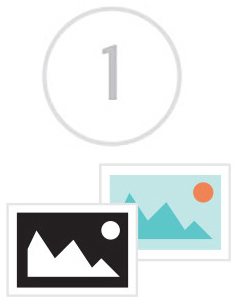
- Scanning an image or drawing and using the image on the Web or in another document?
- Inserting an image into Microsoft Word or PowerPoint?
- Creating architectural drawings and schematics?
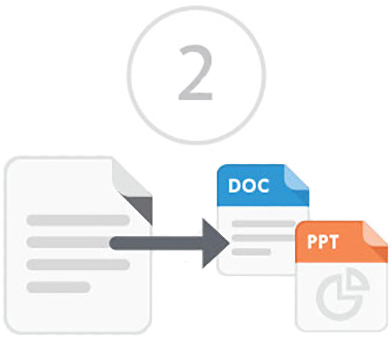
- Looking to repurpose or edit information and images using Microsoft Word or PowerPoint?
- Looking to increase the usability of documents by making them searchable and placed in a content management system?

- Scanning a document with multiple pages that others will likely just read on-screen or print?
- Looking for the best file format for a document that can be used across different platforms?
- Requiring that the document is encrypted or has some ability to trace who has made edits?
FILE TYPES
FILE TYPES
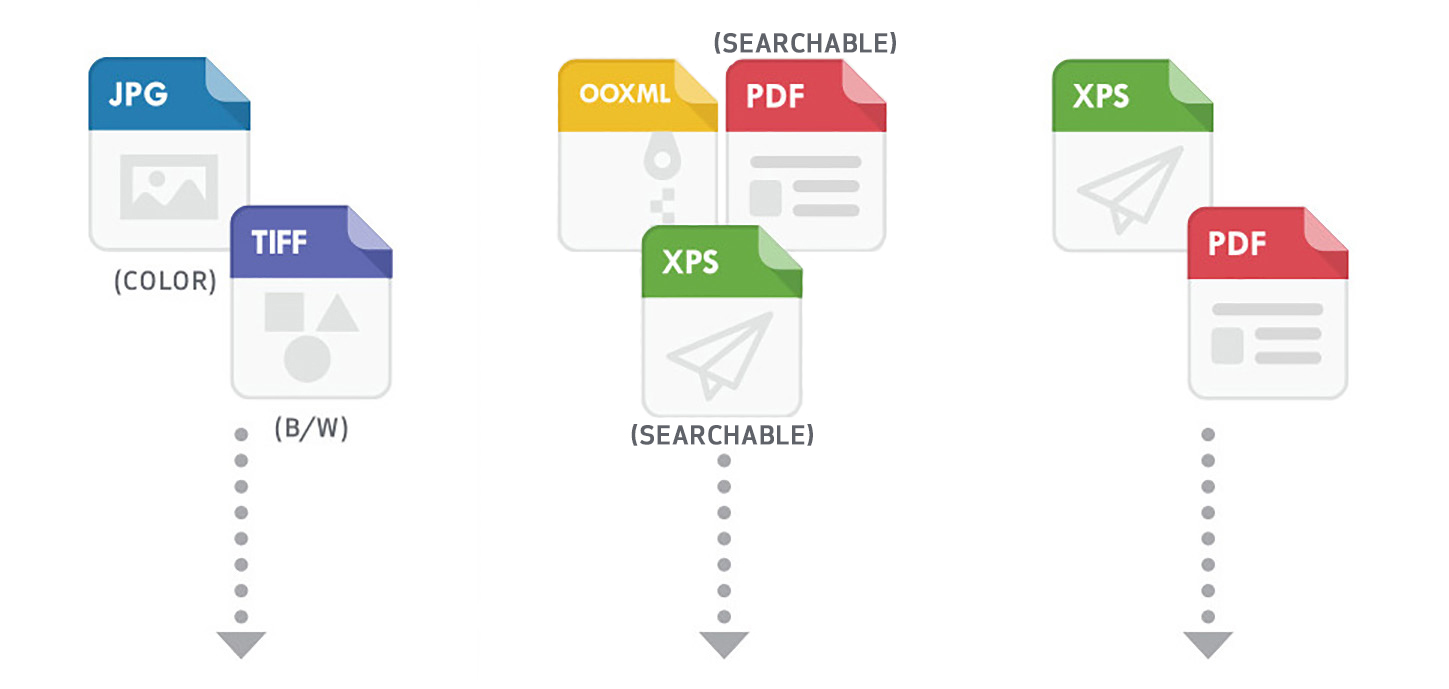


- JPG (COLOR)
- TIFF (B/W)


- OOXML
- PDF (SEARCHABLE)
- XPS (SEARCHABLE)


- XPS
TYPICALLY USED BY:
TYPICALLY USED BY:

- Web Developer
- Graphic Designer
- Architect
- Accountant
- Content Creator
- Sales
- Administration
- Marketing Professional


- Web Developer
- Graphic Designer
- Architect


- Accountant
- Content Creator


- Sales
- Administration
- Marketing Professional
SCANNING FILE TYPE TIPS
SCANNING FILE TYPE TIPS

Standard scanning will only take an image of the document. Select XPS (OCR) and PDF (OCR) to provide flexibility for others to search for, and use the content in the document.

Digital signatures are often used in many industries like financial services. Canon imageRUNNER ADVANCE devices can support digital signatures for PDF and XPS.
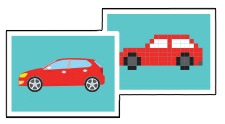
Choose high-resolution options to maximize image quality. Recipients can always downgrade, but they can’t upgrade a low-resolution file.

Is your document over 10 pages? Large attachments are often blocked by e-mail servers. If you’re planning to e-mail your document, scan it at a lower resolution and use the Canon imageRUNNER ADVANCE “Divide into Pages” feature.

Standard scanning will only take an image of the document. Select XPS (OCR) and PDF (OCR) to provide flexibility for others to search for, and use the content in the document.

Digital signatures are often used in many industries like financial services. Canon imageRUNNER ADVANCE devices can support digital signatures for PDF and XPS.
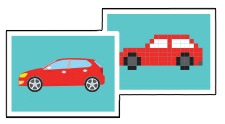
Choose high-resolution options to maximize image quality. Recipients can always downgrade, but they can’t upgrade a low-resolution file.

Is your document over 10 pages? Large attachments are often blocked by e-mail servers. If you’re planning to e-mail your document, scan it at a lower resolution and use the Canon imageRUNNER ADVANCE “Divide into Pages” feature.
Still unsure of what file format to use when scanning your document? A PDF (OCR) is a universal format for document scanning and accessibility.
Still unsure of what file format to use when scanning your document? A PDF (OCR) is a universal format for document scanning and accessibility.


Canon and imageRUNNER are registered trademarks of Canon Inc. in the United States and may also be registered trademarks in other countries. Microsoft and PowerPoint are either registered trademarks or trademarks of Microsoft Corporation in the United States and/or other countries. All other referenced product names and marks are trademarks of their respective owners. All images and effects are simulated. Specifications and availability are subject to change without notice. Not responsible for typographical errors.
© 2020 Canon U.S.A., Inc. All Rights Reserved. Reproduction in whole or in part without permission is prohibited.




