
Product Advisories
Service Notice: Care and Maintenance of Built-in Battery for Zoemini C Instant Camera Printer
| Thank you for using Canon products. Affected Products Zoemini C Instant Camera Printer Support It is recommended that you fully charge the battery after use. For healthy battery maintenance, it is recommended that you fully charge the battery once a year before leaving it unused. If you keep the device under low-battery conditions for longer than three (3) months, you may not be able to charge the built-in battery. * Please check the Status LED Indicator’s color and status to confirm whether the battery level is low or not.  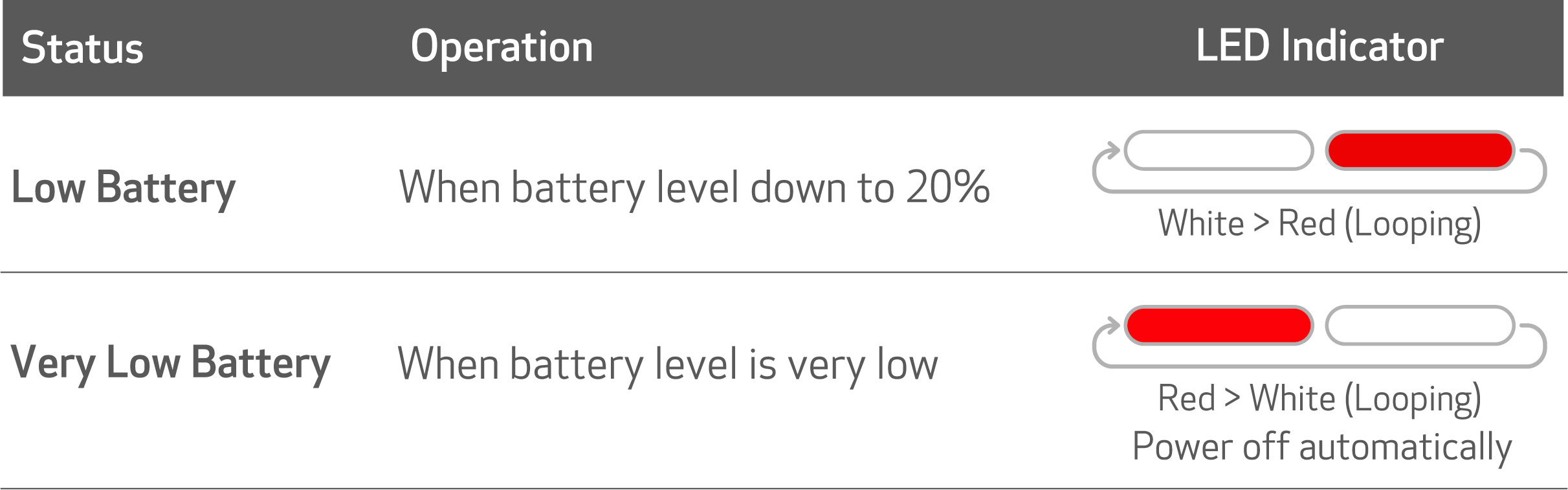 If you encounter battery charging problems on your Zoemini C, please follow the procedure below:
The following symptoms may indicate charging issues in the built-in battery:
 Canon takes pride in the quality and performance of its products, and we offer our sincerest apologies to any customers who may be inconvenienced. If you believe that you are facing battery charge issues, please contact your local Canon service center for advice. Contact Information Should you have any questions about the announcement, please contact the Authorized Service Facility in your area or you may contact the Call Center within your region. |


